 SPEAKER
SPEAKER HEADPHONES
HEADPHONES PRINTER
PRINTER
MONITOR
METHODS OF OPERATION
SINGLE PROGRAM MODE:
Runs with just one program at a time, with one user
MULTI-TASKING MODE/MULTI-PROGRAM MODE:
runs with two or more programs at a time with one user
MULTI-USER MODE:
Several users are able to use the same system together
MULTI-PROCESSOR MODE:
In larger systems,there will be more then one processor.The operating system allows the different processor to operate togeter and utilise the same memory.
EXAMPLES OF ANTI-VIRUS:
kasperskys, AVG , McAfee
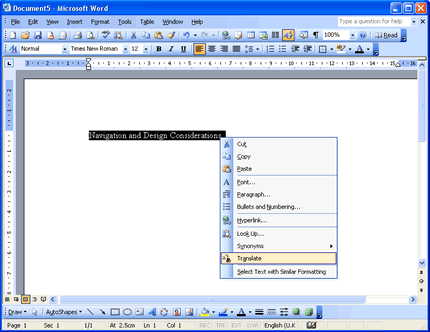





E-MAIL ACCOUNTS:-
HOTMAIL

GMAIL

YAHOO MAIL







SCANNER:
Scanners examine methodically or scan the source material that is laid on the scanner bed, this set of information that is scanned by the device will be sent to the computer as accessible data. The data can then be manipulated in someway before printing. A scanner is an input device. There are also hand-held scanners which are moved across the source material being scanned, a barcode reader for example scans barcodes on products this allows the computer system to keep stock levels up to date, the barcode reader detects light reflected by the dark and light lines in the barcode.

USES:
Scanners are used to convert pictures, text and other information into computerized data. Hand-held scanners such as the barcode reader are used in supermarkets where products are usually labelled with barcodes.


USES:
Speakers produce audible output which is needed when watching movies via pc or listening to music.
